Announcements
-
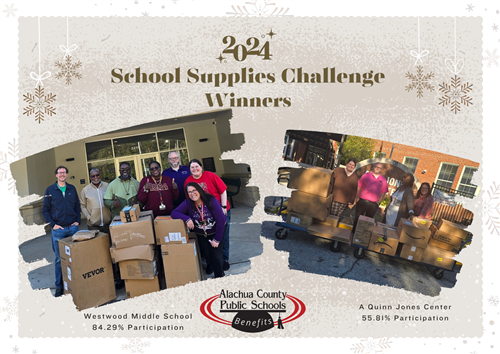
Congratulations, School Supplies Challenge Winners!
The Benefits Department challenged all schools and centers during Employee Wellness Month (October, 2024) to have the highest percentage of employee participation in wellness activities to claim a $5,000 School Supplies prize. One school and one center met the challenge and shared the prize.
Westwood Middle School, with 84.29% employee participation and A Quinn Jones, with 55.81% employee participation, each received $2,500 in school supplies before winter break.
Both locations are repeat winners this year and say they're up to the challenge for a three-peat win next year.
Congratulations to Westwood Middle and A Quinn Jones Center; the 2024 School Supplies Challenge Winners!
Events & Important Dates
Employee Wellness

Forms, Information, and Resources
-
Annual Retirement Benefits Guide
-
Children's Health Insurance Program (CHIP)
-
Dental and Vision Plans
-
Dependent Eligibility
-
Employee Assistance Program (EAP)
-
Employee Benefits Guide
The Employee Benefits Guide is available for download in the myBenefits Launchpad for active employees.
You must be logged in to the SBAC network to access the launchpad.
Click here to access the Employee Benefits Guide: myBenefits Launchpad
-
Florida Blue Member Benefits
-
Florida Retirement System (FRS) Beneficiary Forms
-
Medical Plans
-
Medicare - Part D Notice
-
Mid-year Benefits Changes (Life Events)
Except as otherwise provided by law and as stated in the Eligibility Requirements of the Employee Benefits Guide (page 1), you cannot change your pre-tax benefits during the plan year unless you experience a qualifying life event. Any proposed benefit change must correspond with, and be due to, the type of life event you experience.
Examples of a qualifying event are: marriage, divorce, birth, adoption, etc.
All mid-year changes (Life Events) must be reported and completed via PlanSource within 30 days from the date of the event, which includes uploading all required documentation.
Watch a tutorial on how to submit a mid-year change to your benefits through the Benefits Launchpad at My Benefits Launchpad (You must be logged into the ACPS network to access this page)
Step-by-Step instructions on how to submit a mid-year change to your benefits may be found on page 5 of the Employee Benefits Guide (center).
-
Open Enrollment for 2026 Benefits
OPEN ENROLLMENT FOR 2026 EMPLOYEE BENEFITS with Dependent Audit
October 1 - October 25, 2025
- Changes made during Open Enrollment become effective on January 1, 2026.
*This is a dependent audit year. Dependent Eligibility documents must be provided for ALL dependents being covered in 2026, regardless of whether they were previously covered. See page 1 in the Employee Benefits Guide for detailed information about Dependent Eligibility.
Payroll deductions for 2026 benefits begin with the first paycheck in December, 2025, except for FSA deductions. Employees must review payroll deductions in December, 2025 and January, 2026 for accuracy. Discrepancies must be reported to the Benefits office no later than January 15, 2026. Corrections or adjustments cannot be made after January 31, 2026.
New member ID cards will be mailed to the address in your PlanSource profile in mid-December. If you do not receive new member ID cards by the first week in January 2026, please contact the carrier directly. Member ID cards are not mailed by the Benefits Office. Review carrier contact information on the right menu.
#Employees that are on leave during Open Enrollment may complete Open Enrollment upon returning to work by contacting the Benefits Office. Contact Kyle Stout for an appointment after the return to work has been processed by Human Resources.
-
Separation of Employment/Termination of Benefits
The Consolidated Omnibus Budget Reconciliation Act (COBRA) allows workers and their families to continue group health benefits under certain circumstances, such as job loss, transition between jobs, death, or divorce.
After termination/separation from Alachua County Public Schools, a Notification of Termination of Benefits email is sent to your email address, as listed in your PlanSource profile. You may need to provide this proof of coverage to obtain new coverage with another employer or through Marketplace. To ensure timely receipt, update your preferred contact information in PlanSource with your current email address prior to your separation.
In addition, COBRA details will be sent to your home address within 10 days from the date the Benefits Department receives your Separation from Service form. To ensure timely delivery, update your home mailing address with Human Resources prior to your separation.
-
WEX Reimbursement Claim Form
Quick Links
-
Aetna Vision
Aetna Vision website (download/replacement member ID cards, provider list, claims)
877-973-3238
Bencor
www.bencorplans.com
Special Pay Easy Access Flyer
FICA Easy Access Flyer
Employee Assistance Program (EAP)
The Standard EAP 24/7 888-293-6948
Support, Guidance, and Resources
Express Scripts (Pharmacy Benefits)
For Medication/Flu Shots
www.express-scripts.com
Group ID: ALACHUA
Customer Service/Replacement ID Card: 1-866-581-5255• Registration/Mobile App
• Print/View ID Cards
• Price a medication
Florida Blue (Blue Options)
Medical Plans
www.floridablue.com
Florida Blue Care Member Flyer
Blue 365 Discount Program Flyer
Care Consultant HelpLocal Urgent Care Centers
Group ID: 78129
Customer Service/Replacement Member ID Cards: 1-800-352-2583Teladoc (Talk to a doctor anytime 24/7 - Virtual doctor visits)
www.teladoc.com
Customer Service: 1-800-Tealdoc (835-2362)Transparency in Coverage - click the link: https://www.floridablue.com/members/tools-resources/transparency
Humana Dental
www.humana.com
Group ID: 789160
Customer Service/Replacement Member ID Cards: 1-800-233-4013
PlanSource (Employee Benefits System) PlanSource LogIn
- View your benefits summary anytime throughout the year
- Access Worldwide, on any device, 24 hours every day, 365 days every year
- View or change your beneficiaries anytime throughout the year
- View your enrolled dependents
- View the cost per pay period for each benefit you are enrolled in
The Standard Employee Login
Accident & Critical Illness 800-634-1743
Life 800-628-8600
Disability 800-368-1135
WEX (HRA/FSA)
WEX login
Group ID: 25734
Customer Service (Replacement cards & password resets): 1-866-451-3399- How to login to your WEX Account
- Your debit card and how it works
- Reimbursement claim form
Mobile app
Cobra Mobile App
- View your benefits summary anytime throughout the year
Contact Us
- Benefits Office
- Retirement Office
| Showing results for "Professor named Smith at Elementary School" |
- Lori Bolte
- Tara Culkin
- Chandra Moss
- Kyle Stout

