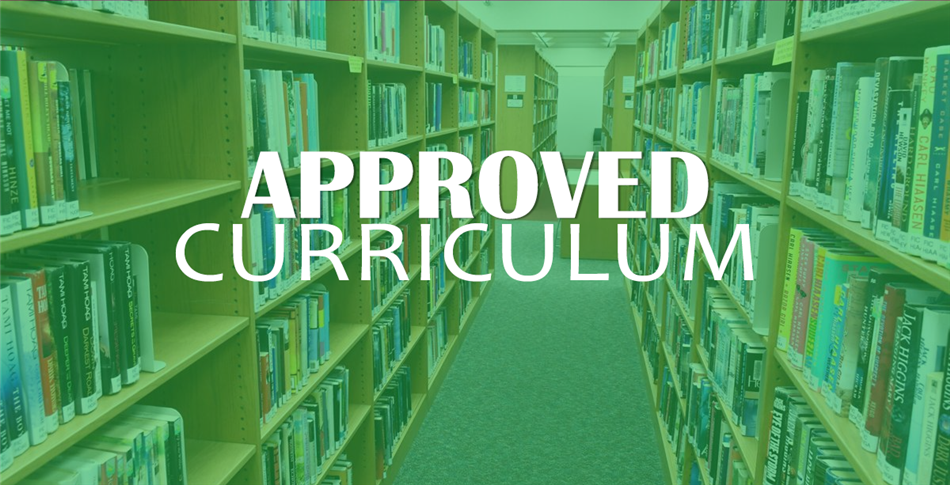Reviewed and Approved Software
-
Looking for supplemental applications for the classroom? Follow these steps:
- Check to see if it has been reviewed (scroll down).
- If you see the application approved on this site and you wish to use it at your site, complete this form.
- Not yet reviewed? Submit a Software Review Request in KACE. Choose New Ticket from Queue-->Software Approval.
- Building principal approval required
Looking for reviewed iPad apps or browser extensions? Click Here
Looking for adopted core curriculum? Click Here
Approval Status Notes: Applications that are Allowed or Allowed with Caution may be Teacher-Only applications. Teacher-only applications do not require a signed DPS since there is no student data used with it. Be sure to read through the documentation before using in the classroom at your school.
This list is intended to guide software usage and safety re: Data Security, Federal Regulation compliance, and district practices.
The district is currently working with its partners to update the compliance and privacy agreements to adhere to Florida Amendment to Rule 6A - 1.0955.
Reviewed Software Status
Filters
There are no cards that match your filter criteria. Please remove some filters and try again.
There are no cards that match your search criteria. Please try again.